What is opHA?
High Availability And Incredible Scaling
FirstWave’s opHA is perfectly suited to customers requiring a distributed network management solution, with high availability, multi-tenancy, or where being able to scale is key. opHA is used by Telcos, WISPs, ISPs, managed service providers, businesses, network administrators and banks around the world.
opHA allows you the flexibility to have high availability through distributed network management to match your distributed network architecture. opHA can run with a single or multiple primary servers, across multiple networks and data centers locations, with redundant polling, in a single tenant, multi-tenant, or hybrid environment. All collected data is accessible on the primary server giving users a single place to access information.
Use opHA in any distributed architecture, operations center (ideal for following the sun support and managed service providers), or anywhere your network is important to running your business. opHA gives you a single administrative view and control of your fleet of pollers globally. opHA enables multi-tenancy features in opEvents and opHA.
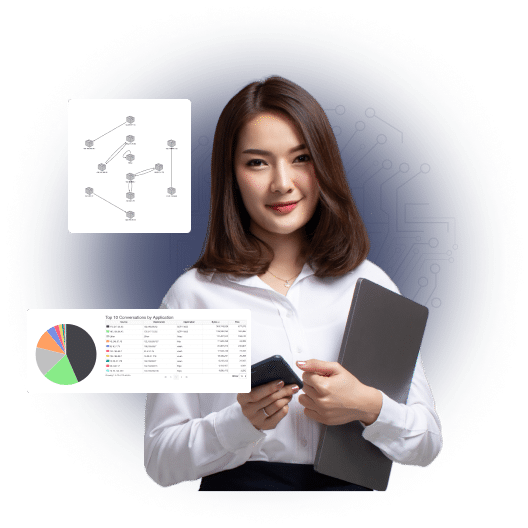
opHA Benefits
Manage Large and Geographically Dispersed IT Environments
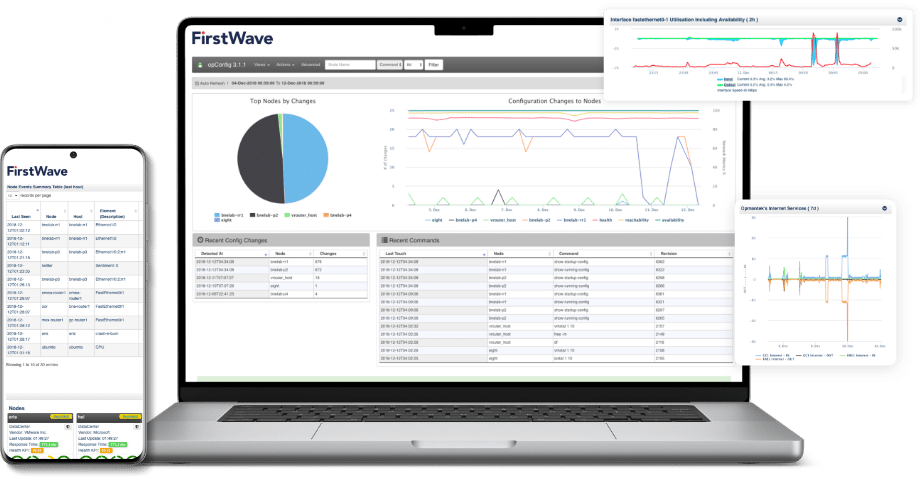
opHA allows single or multi-primary central server capability that allows pollers to report to one/ many primary for deployment to multiple data centers.
This authentication model enables you to use credentials for each poller or a shared key, providing a simple or more secure configuration if required.
Easily set up a low-maintenance multi-tenant solution entirely configurable from a single screen. Remove issues with any overlapping IP addresses.
Your pollers may be used on local networks cally to the NOC or on-site at a remote location. Pricing remains per node, not per poller; you can design your management solution to match the performance of your distributed network.
Simple provisioning of your platform, from pushing changes and building new pollers all at the click of a button while managing your entire distributed monitoring fleet through a single interface.
Configure opHA to match your network and manage network performance on your infrastructure easily. The open-source core is extended through plug-in modules, allowing you to customize anything.
Download Data Sheet
Find out how FirstWave opHA can help you manage your large and dispersed network resources
Free Download Book A Call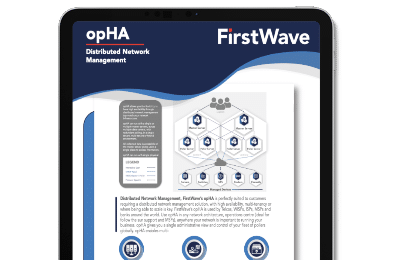
opHA Features
High-Power Out-of-the Box Features For Intelligent Network Management

Performance Management
- Incorporate all node data from NMIS across multiple locations
- Measure the network performance of your entire environment
- Efficiently monitor with out-of-the-box monitoring of over 10,000 vendors
- Flexible enough to incorporate new technologies quickly

Scalable Solutions
- Easily manage all of your pollers from the one screen, including push/pull of data or configuration
- Segment your pollers together into groups to match application importance to your lines of business
- Segment your pollers together into groups to match the SLAs to your customers
- Scale easily both horizontally and vertically

User Management
- Role-based access control (RBAC) over devices
- Custom business hours rules
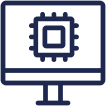
Powerful Interface
- Easily modify the configuration of a single or a group of pollers
- A single click of a button will pull data if it is required outside of the standard schedule
- Accessible from any common browser

Easy Implementation
- Easy installation
- Easy maintenance of your servers
- Support available for installation and customization
- Professional services are available for design and implementation

Accessibility
- Extensive role-based access control mechanisms
- Accessible from any device
- Large Community wiki
- Single Sign On across all our applications

Flexible Licensing
- opHA is licensed by the node count not the number of pollers used, and flexible enough to work in any environment
- There are no limits on the number of users that are added or pollers that can be created
- Infinitely scalable architecture

Pricing and Purchasing
- Predictable license costs
- MSP Scale licensing is available
- Unlimited software use of the product

Sales and Support
- Easy to purchase – trial it yourself for free or contact us for a demo
- Support portal access
- Complete documentation and support wiki available
- Pay-as-you-grow options are available
Download opHA
FirstWave's opHA module allows you to ensure that your entire network data remains ready and available when you need it most.

Get A Custom Quote
- Predictable and transparent pricing
- Pricing that scales with you
- Support is always included
FirstWave’s team can help you get a quote that meets your requirements. A 15-minute call is all it takes. This is not a sales call—it’s an opportunity for you to tell us about your organisation’s network management needs.
Setup Guide
Need Help Getting Started?
Download opHA
Ensure that your network data remains ready and available when you need it most.

Quick Setup
Please note that NMIS must be installed on your machine before adding opHA or most other FirstWave distributed network monitoring and management modules. Please ensure you have installed NMIS before installing opHA. NMIS is the underlying software required to run any of FirstWave’s individual distributed network monitoring and management modules and can be installed on Linux. If you do not have a machine currently running Linux, you can download and install the FirstWave Virtual Machine, which includes NMIS and all FirstWave distributed network monitoring software modules. The following installation guide should be sufficient for most users’ needs. Advanced instructions and network troubleshooting are available on the opHA Wiki.
1. Download the opHA installer
If you haven’t already, hit the download button above and download the opHA Installer. The Installer comes as a .run file.
2. Run the Installer in Linux Terminal
Open the Linux Terminal. Start a Terminal instance as the root user through the following command, entering your password when prompted: sudo -i
If you have not been granted access to the root user, contact your system administrator. Once your terminal session is run by the root user, run the shell command to begin the installation process
sh opHA-<version number>.run
Press Y or Return/Enter when the installer prompts you. Several times throughout the installation process you will be prompted to approve the various components of the opHA Module as they are installed on your machine. Please take note of any relevant information as you approve each step. When the installation is complete, the following will print on the Terminal:
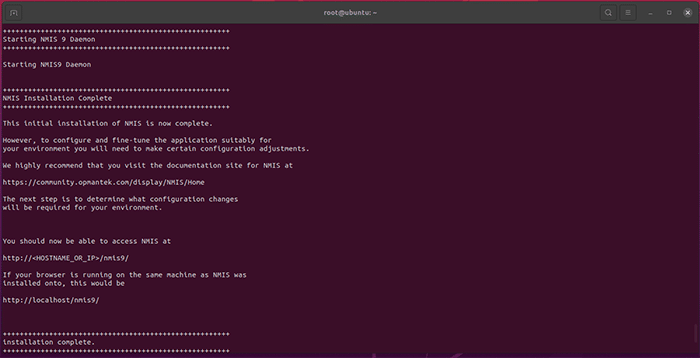
You’re now ready to license opHA.
Good news! Each of FirstWave’s distributed network monitoring software modules offers a free time-unlimited 20-node license. The first time you open each program, you will be given the opportunity to activate a free license.
Time-limited trials are also available if you want to test the software on a larger network, and licenses for running FirstWave’s software modules on larger networks are available by request.
Open opHA
opHA allows you to explore the details of the distributed networks which you have configured in NMIS. You can use opHA to improve network visibility and maintain consistency across your whole IT environment through advanced tracking of device and network configuration settings.
Explore FirstWave’s extensive software documentation
You’re now ready to configure opHA to exactly your needs and to begin monitoring events on your network using the guides on the FirstWave Wiki. In no time at all, you’ll have a fuller view of your network than you’ve ever had before.
Ready To Take the Next Step with opEvents?
Book In For A Guided Demonstration
Book in your custom demo with one of our software specialists to see the power of our network solutions in action. All demonstrations are interactive, personalized, and free.

For Further Information
FirstWave Head Office
FirstWave Technical Support
Support Email
FirstWave Sales Support
Sales Email
Need Help?
Find out how FirstWave can scale your network
management and cybersecurity of your business?
