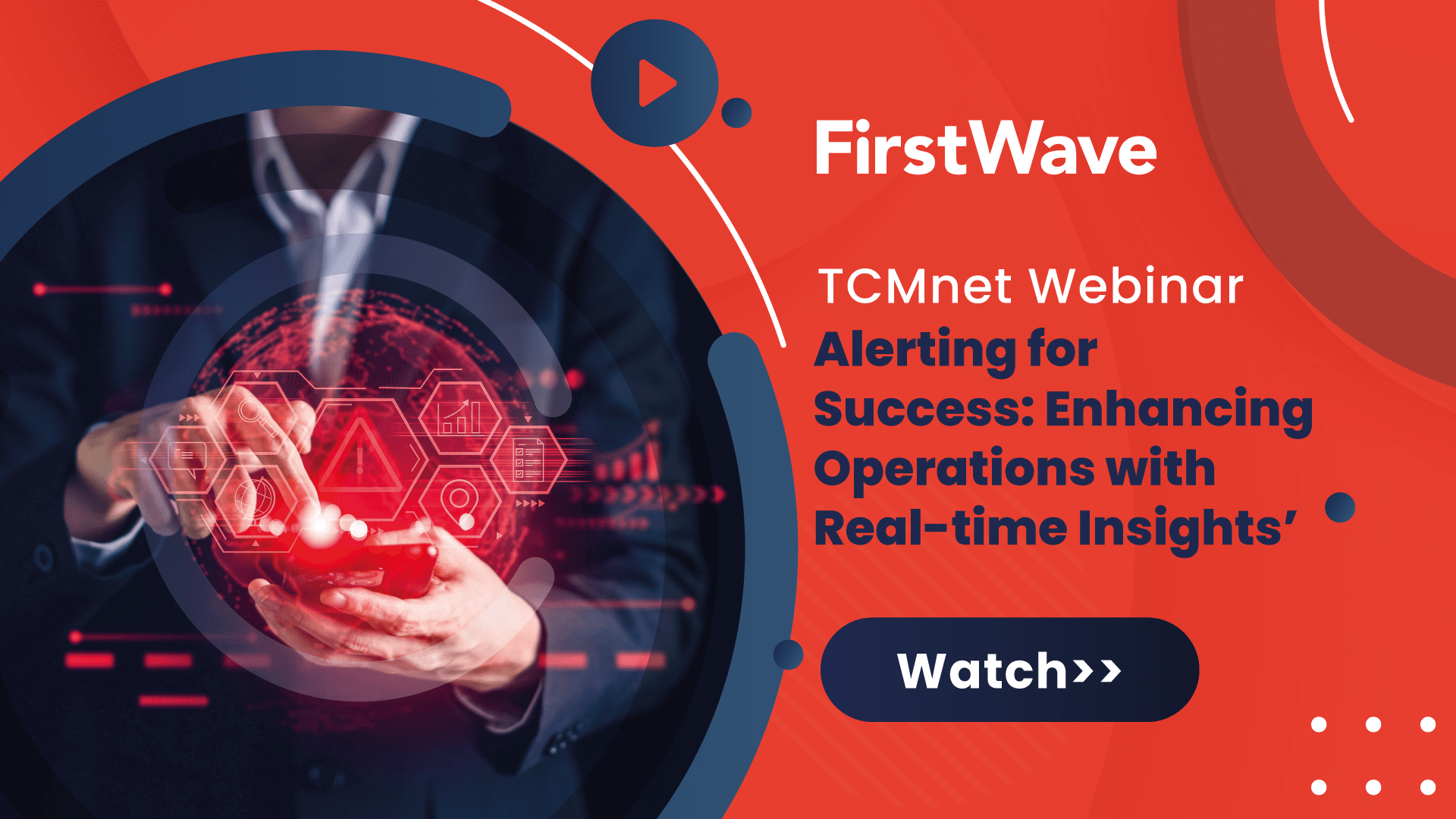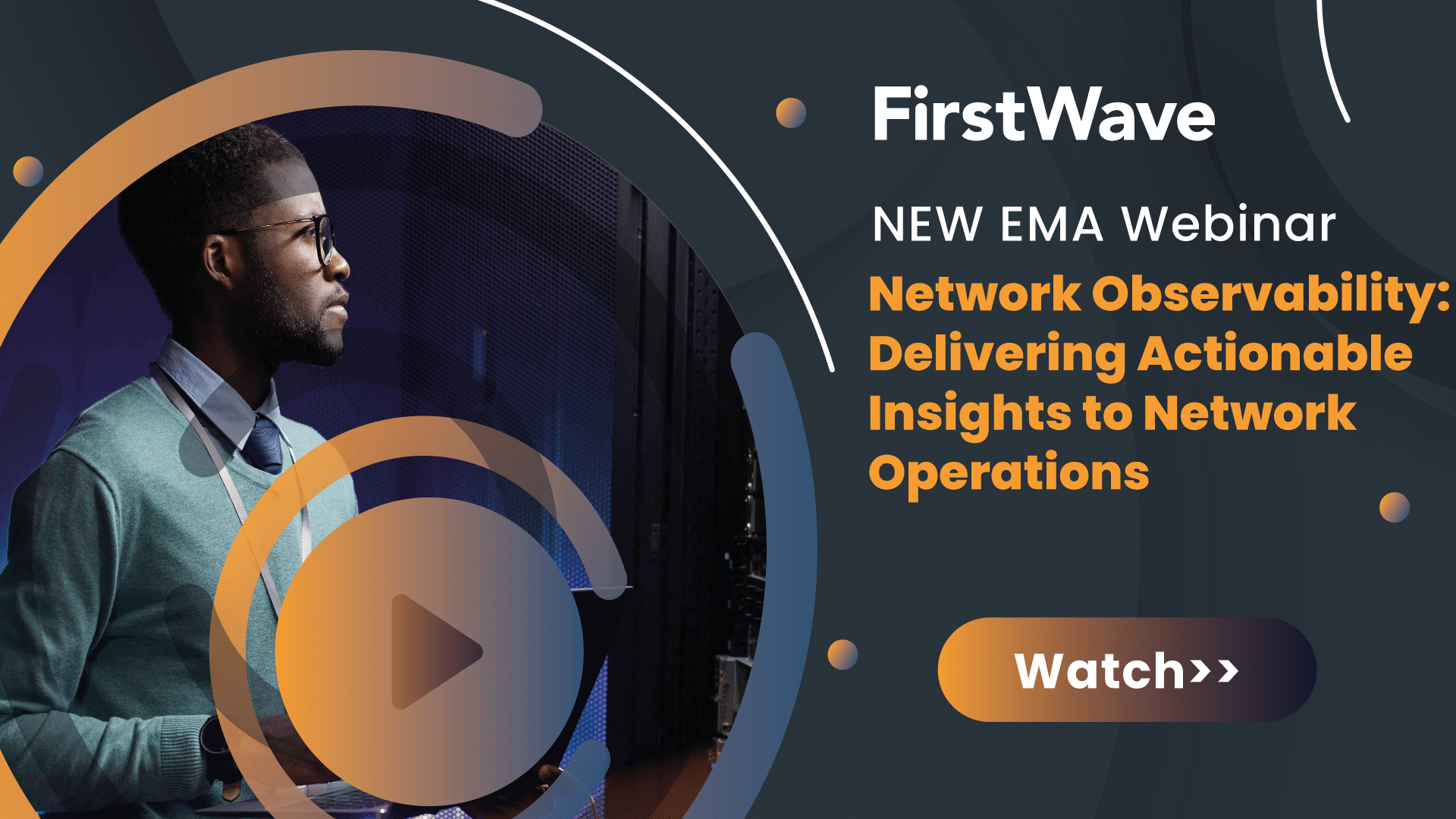Join Nick Day, Senior APAC Engineer, to discuss the real life business problems that brought this opCharts Inventory feature to life, how it is best applied and what this means for your organization.
Nick explains how one of our MSP’s saved an enormous amount of time using our Live Inventory Data and how you can get on top of your warranty states in seconds for every device and part on your network.
Dive deep into config related information in terms of BGP peer tables, OSPF neighbours and Mac addresses plus how to find all your end-of-life equipment easier and quicker than ever.
Key Takeaways:
- Find any interface among tens of thousands
- How to find devices by their serial numbers
- How to find config related information in terms of inventory
- Find your Virtual Machines and where they are
- What this means for your business!
Key Timestamps:
-
0:34 – The power of Inventory Search
-
2:14 – How to use Inventory & the large MSP that go this feature started
-
3:43 – How to find Types of equipment instantly eg end of life hardware, warranties, device locations, BGP peer tables, assets, discs, vm’s etc
-
5:52 – How much time does this save?
-
6:27 – Where does Inventory find the information?
-
7:03 – How to Free Trial these product
-
7:57 – Whats new with Metrics, Health and Dash boarding
-
9:41 – New capabilities with Dashboards