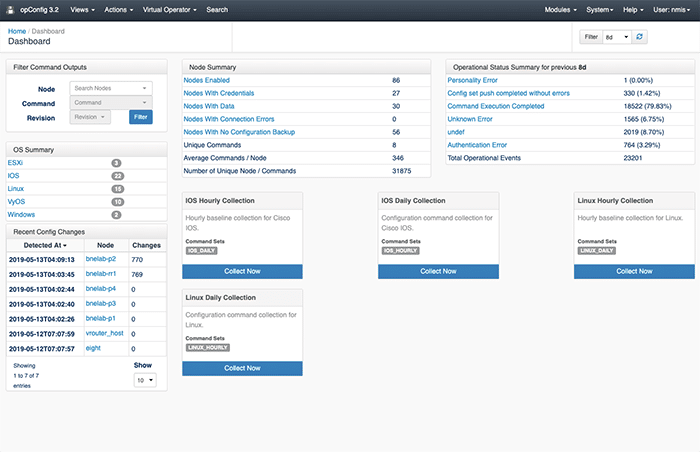This is a major release for opConfig it introduces a GUI refresh for the whole application and the Virtual Operator tool to help run troubleshooting commands without giving staff control over devices.
The Virtual Operator is a tool which helps create new jobs comprised of nodes and commands. You can create a new job with nodes, command sets or tags, schedule it for now or later and also annotate the job with a name and description. See the creation screen below;
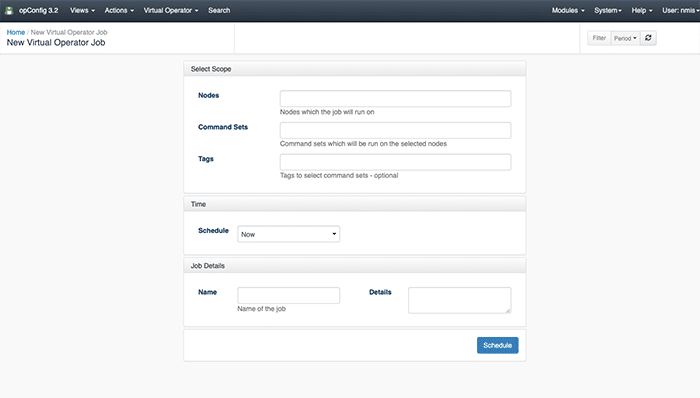
To access the Virtual Operator dashboard, there is a new menu option seen here;
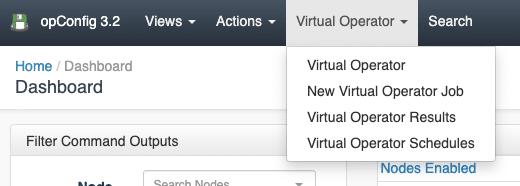
This will take you to the Virtual Operator dashboard, where you can launch commands or command sets. Of course you can change which jobs show on this screen;
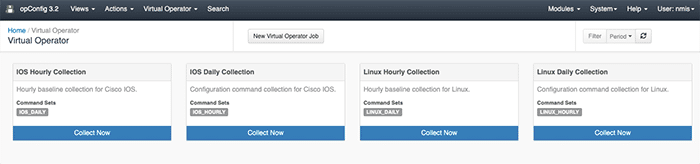
The Virtual Operator Results View shows all run commands, derived data and conditions from a virtual operator job;
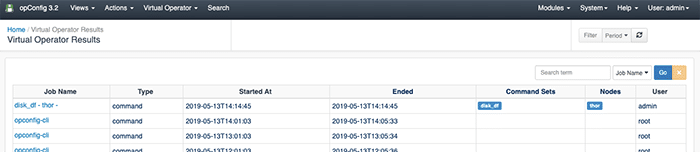
An example of the result screen for a job can be seen here;

There was an updated dashboard that gives an operational view of opConfig. This allows for a greater view of important information as well as shortcut buttons to execute commands that have been developed in the Virtual Operator.